- Published on
How to Add a Chatbot to the Wix Website
- Authors

- Name
- ChatofAI Team
- @chatof_ai
Overview
Chatbots are becoming increasingly popular in the business world. They offer an efficient way to provide instant customer support, answer queries, and engage with website visitors. This guide will help you integrate a chatbot into your Wix website with just a few simple steps.
Table of Contents
- Do you need a Chatbot for your Wix Website?
- How to build a Website in Wix
- How to add chatbot to Wix website
- Conclusion
Do you need a Chatbot for your Wix Website?
A chatbot is an incredibly useful tool for providing customer support on your website. With advancements in AI technology, chatbots have become increasingly human-like, capable of handling a wide range of customer queries and providing instant support to your website visitors. By integrating a chatbot, you can save valuable time and resources typically spent on customer service, allowing you to focus on the most important aspects of your website.
Not only does a chatbot enhance the customer experience by offering 24/7 support, but it also helps in improving customer satisfaction and retention. Additionally, chatbots can efficiently manage multiple conversations simultaneously, ensuring no customer is left waiting. Implementing a chatbot on your website is a smart move to streamline your operations and provide immediate assistance to your visitors, ultimately contributing to your business's success.
How to build a Website in Wix
if you already have a website in Wix, you can skip this section and move to the next section.
Wix is a popular website builder that allows you to create a professional-looking website without any coding skills. You can easily build a website in Wix and customize it to match your brand and style.
To get started with Wix, you need to create an account on the Wix website. you can sign up for a free account by visiting the Wix website.
create a website in Wix
Once you have created an account, you can start building your website in the Wix dashboard.

set up your website
After create website, now you can setup your website step by step. you can choose a free template or upgrade your account to access premium templates and features.

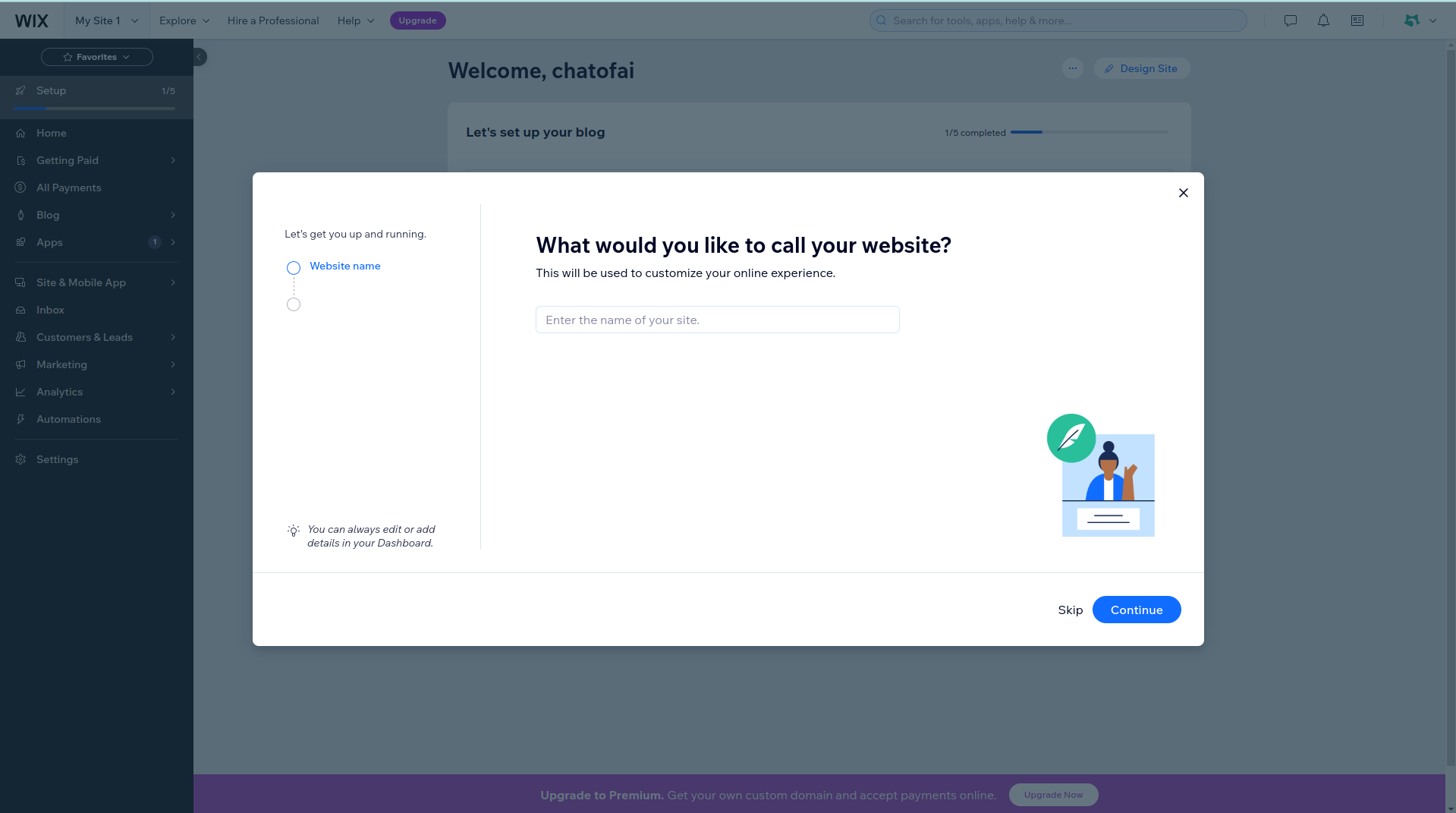
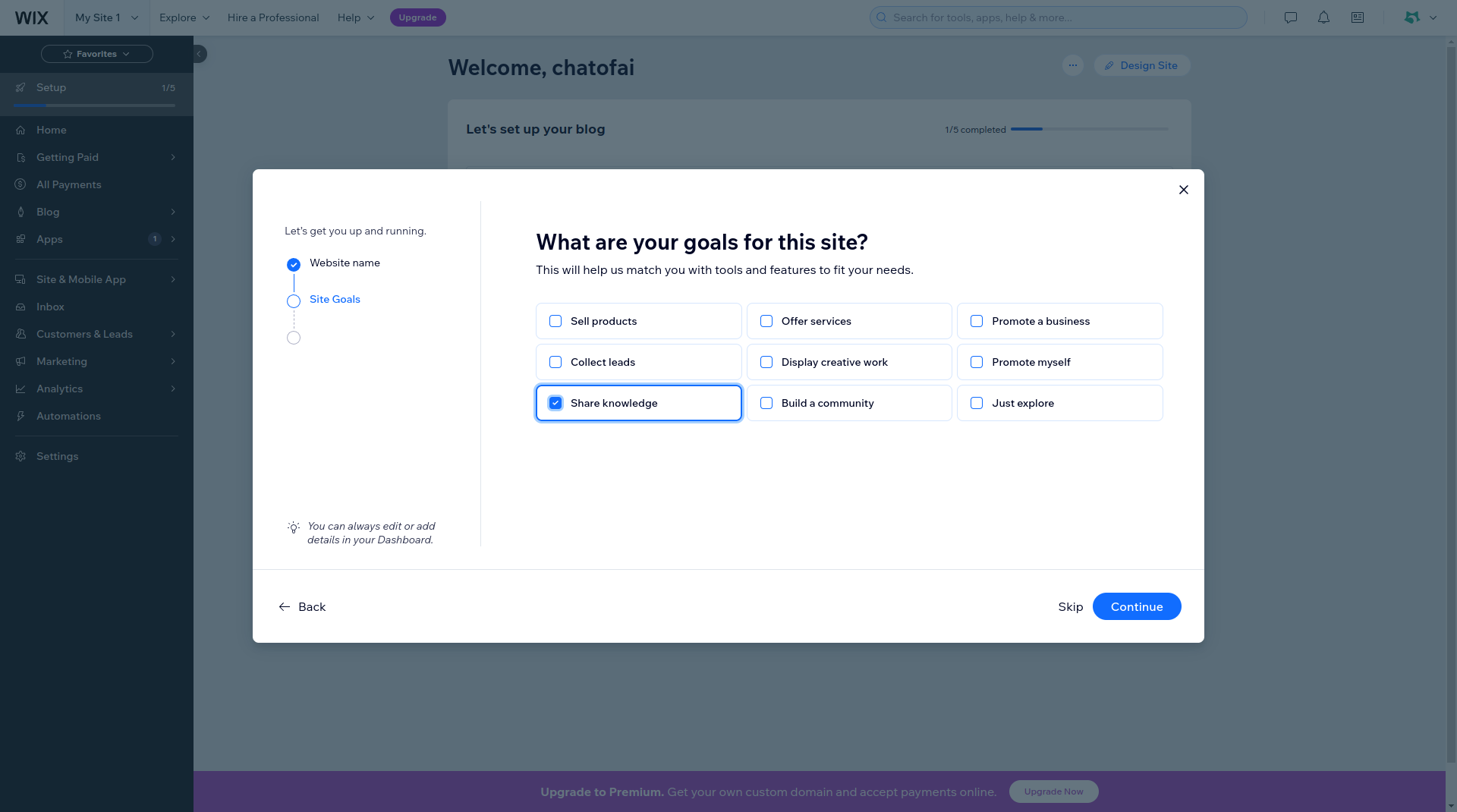
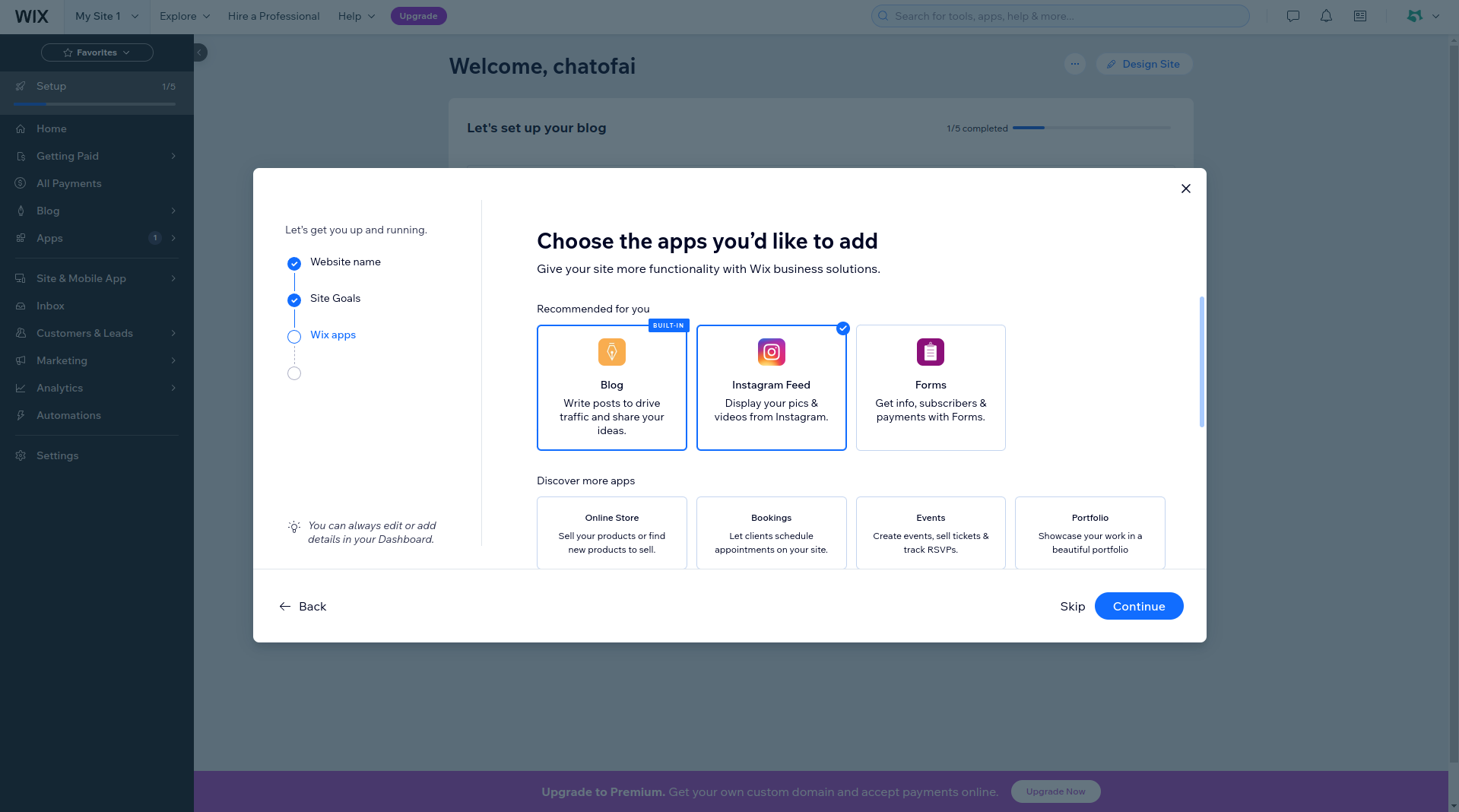
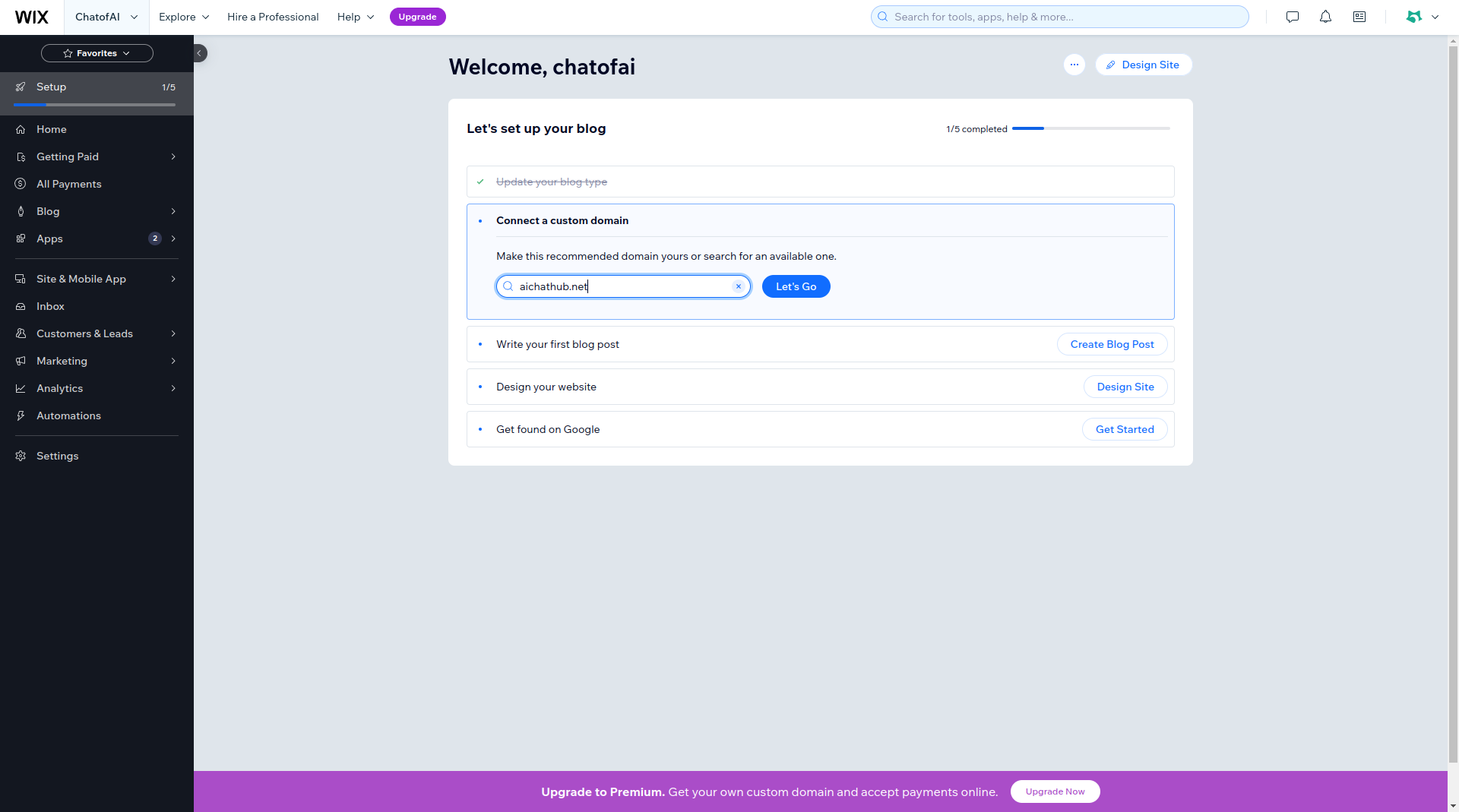
if you want have a custom domain, you need to upgrade your account to a premium plan. once you have completed the setup, you can access you website with the domain you have set up or with the default domain provided by Wix.
you can see more details on how to create a website in Wix in the Wix Help Center.
How to add chatbot to Wix website
Integrating a chatbot into your Wix website is straightforward with ChatofAI. This platform provides an intuitive and interactive chatbot designed to elevate the visitor experience on your site. By incorporating ChatofAI, you can offer automated responses, instant support, and personalized engagement, enhancing user interaction.
What is ChatofAI?
ChatofAI is an AI-powered chatbot platform designed to make creating and deploying chatbots on your website effortless. This user-friendly tool requires no coding skills, making it accessible to anyone. With support for multiple data sources, you can easily train your chatbot to handle a wide range of queries with specialized knowledge.
Key Features of ChatofAI
- Easy to Use: ChatofAI is designed to be user-friendly and requires no coding skills to use.
- Powerful Data Parsing: ChatofAI can parse data from multiple sources, including websites, PDFs, DOCS, etc.
- Customizable: You can customize the chatbot to match your brand and website design.
- Integrations: ChatofAI supports integrations with popular platforms like Wix, Slack, Telegram, etc.
- Collect Leads: ChatofAI can help your business collect leads and customer information.
Step 1: Sign up for ChatofAI
You can sign up for ChatofAI by visiting the ChatofAI website. google and email sign up options are available.
Step 2: Create a ChatofAI Chatbot
Once you have signed up for ChatofAI, you can create can easyly create a chatbot by clicking on the "New Chatbot" button. Then, input the Bot Name and click on the "Create" button.

Step 3: Upload data to ChatofAI
After creating the chatbot, you can upload data to ChatofAI. ChatofAI supports multiple sources of data, including File(.pdf, .docx), Q&A, Text, and Website. the best way to train your chatbot is using your website data. your can upload your website data by providing your website URL or sitemap.

After Crawl and import data, you chatbot is ready to use. just click on the "chatbot" menu and start chatting with your chatbot. The chatbot will answer questions based on the data you uploaded.
Step 4: Customize the Chatbot
In settings, you can customize the chatbot to match your brand and website design. you can change the chatbot name, profile picture, and color scheme to match your brand. and you can also setting Welcome message, Sample questions. setting Instructions to personalized your chatbot's answer style.
You can alse setting leads infos to collect leads and customer information for your business.

Step 5: Integrating ChatofAI Chatbot with Wix
To integrate ChatofAI chatbot with Wix, you need to follow these steps:
- Open your Wix.com website editor and select your desired edit page.
- Click the "Add" button to embed chatbot "HTML code" to your page.

- Copy and paste your ChatofAI chatbot embed code.


You can obtain the chatbot embed code by clicking on the "Embed" menu in the ChatofAI dashboard. ChatofAI support iframe integration and chat bubble integration. you can choose the integration type that best fits your website design.
- Save and publish your changes to see the chatbot live on your Wix website.

custom code to the head section of your website. This ensures that the chatbot is available on every page of your site. 
more details can be found in the ChatofAI DOCS.
Conclusion
Integrating a chatbot into your Wix website can significantly enhance your online presence by offering instant support, answering queries, and engaging with your visitors in a uniquely personalized way. This elevates the user experience and frees up your time, allowing you to focus on other critical aspects of your business. With ChatofAI, you can effortlessly create and deploy a chatbot tailored to your specific needs, without any coding knowledge required. ChatofAI's advanced features enable your chatbot to handle a wide range of interactions, from simple FAQs to complex queries, ensuring your audience always has access to the information they need. Don't miss out on the opportunity to transform your website's interaction model. Start experimenting with ChatofAI today, and bring the future of customer engagement to your Wix website.